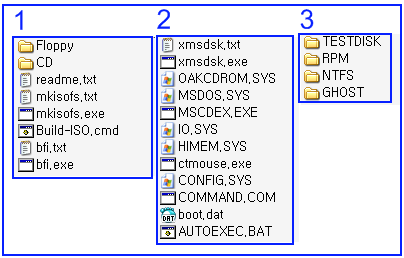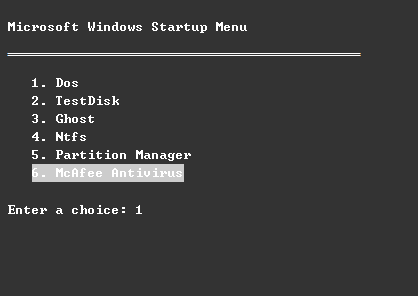How to Create Ms-Dos BootCD (Hiren's Bootable CD)?
Tools Used: 도구들 쓰임새
bfi.exe (Build Floppy Image - to create bootable image from files)
mkisofs.exe (a tool to create/build the CDRom ISO image file)
build-iso.cmd (batch file to create floppy and iso image)
We will need some files from Windows ME or Windows XP startup disk
io.sys (Dos Input Output System file)
msdos.sys (Dos system file)
command.com (MS-Dos mode command line interpreter)
himem.sys (An extended memory manager that is included with DOS and Windows)
mscdex.exe (Microsoft CD-Rom Extension)
oakcdrom.sys (Generic CD-Rom driver, work with the most of all IDE CD-ROM drives)
xmsdsk.exe (Adjustable XMS RAMdisk Driver - Freeware)
ctmouse.exe (Mouse Driver For Dos - also works on USB Mouse - Freeware) or mouse.com
All the necessary files are included in bootcd.zip Download (383KB)
위 파일을 다운 받고 압축을 풀어 보면 위에서 설명한 파일들이 있다.
압축을 풀면 1 번과 같은 파일들이 보인다.
2 번은 Floppy 폴더를 열었을 때 이다
3 번은 CD 폴더를 열면 보이는 상태 들이고 그안의 폴더들은
메모장으로 하나씩 들어있다. 파일을 넣으라는 메세지로 제목이 명시 되어있다.
여기서 알아볼 것은 바로 2 번과 3 번이고 1 번에 "Build-ISO.cmd"만을 사용한다.
Build-ISO.cmd는 마지막에 "BootCD.iso"를 생성하는 명령파일이다.
눈치 빠른 사람은 벌써 만들고 있지 않나 싶은데....;;;
이 것을 이용해 Hiren's Bootable CD를 쉽게 만들었다는 얘기이다.
실제로 많은 사람들이 이것을 기초로 해서 자기만의 부팅 CD를 만든다.
연재하고 있는 글에 파티션 구성 유틸리티를 이 것으로 만들어 제공하려고 했었다.
AUTOEXEC.BAT 2 번의 파일을 설명한 예이다.
--------------------------------------------------------------------------------------
@ECHO OFF
MSCDEX.EXE /D:CDDRIVER /L:X
XMSDSK.EXE 51200 R: /t /y
CTMOUSE.EXE
PATH=A:\;R:\
GOTO %CONFIG%
:TESTDISK
COPY X:\TESTDISK\*.* R:
R:\TESTDISK.EXE
GOTO DOS
:GHOST
COPY X:\GHOST\GHOST.EXE R:
R:\GHOST.EXE
GOTO DOS
:NTFS
COPY X:\NTFS\*.* R:
R:\NTFS4DOS.EXE
GOTO DOS
:RPM
COPY X:\RPM\*.* R:
R:\RPM.EXE
GOTO DOS
:DOS
ECHO X: CD DRIVE
ECHO R: RAM DRIVE
-----------------------------------------------------------------------------------------
CONFIG.SYS 2 번의 파일을 설명한 예이다.
-----------------------------------------------------------------------------------------
[MENU]
menuitem=DOS, Dos
menuitem=TESTDISK, TestDisk
menuitem=GHOST, Ghost
menuitem=NTFS, Ntfs
menuitem=RPM, Partition Manager
[DOS]
DEVICE=OAKCDROM.SYS /D:CDDRIVER /L:X
[TESTDISK]
include=DOS
[GHOST]
include=DOS
[NTFS]
include=DOS
[RPM]
include=DOS
[COMMON]
LASTDRIVE=Z
-----------------------------------------------------------------------------------------
아래 쪽은 추가 방법의 예를 설명하였다. 3 번에 파일들이 추가 되어야 한다
이 사람은 Mcafee Antivirus를 추가 한다는 내용이다.
난 파티션 구성 유틸리티를 넣을 생각이었다. 귀찮아서 안했지만....;;;
You can add your favorite Programs in the bootcd,
All you need to do is Edit autoexec.bat and config.sys and add all the required files in the folder and double click on build-iso and you are ready to burn bootcd.iso
각자 좋아하는 프로그램을 추가하고 autoexec.bat 과 config.sys를 수정하고 난 뒤
Build-ISO.cmd를 더블 클릭하면 bootcd.iso가 만들어 진다. CD로 구울 준비는 나중에 한다.;;;
아직 iso가 뭔지도 모르는 분들이 많다. 아래는 추가 방법 예제이다.
Example: You want to add Mcafee Antivirus in the bootcd, all you do is create a folder MCAFEE in the folder CD
이 프로그램을 넣길 원한다면 우선 CD폴더에 MCAFEE폴더를
만들고 그 안에 프로그램을 넣어야 겠지...근데 Mcafee Antivirus 가지고는 있나???
and add a line in config.sys menu "config.sys"에 메뉴를 추가한다는 예이다.
menuitem=MCAFEE, McAfee Antivirus
add two more lines in config.sys "config.sys"에 메뉴에 두 줄을 추가한다는 예이다.
[MCAFEE]
include=DOS
and add 4 lines in autoexec.bat "autoexec.bat"에 네 줄을 추가한다는 예이다.
:MCAFEE
COPY X:\MCAFEE\*.* R:
R:\scanpm.exe /adl /all /clean
GOTO DOS
when you start your computer with this bootcd, you will get to menu where you can choose which program you want to run. In this example we will create 50Mb Ram Disk (You will have Minimum of 64Mb Memory)
You can easily create bootable cd,
all you have to do is add few lines in autoexec.bat and config.sys
and copy files in CD folder and double click on build-iso.cmd
and it creates a iso file BootCD.iso
You can add as many items in the list but you are limited to 9 per screen
to add more items simply add submenu=MORE, More... (under [MENU] block)
and add [MORE] in config.sys and you can add more menuitem there
Hiren's BootCD Download Dos Files
#####################################################################
이걸 설명해야 하나 말아야 하나.. 내가 영국인도 아니고... 암튼 설명은 시간 날 때 하겠;;;
Hiren's BootCD 9.5 잘리기 전에 미리 미리 받아두길 바란다.
다운 받아서 압축을 풀면 다른건 다 필요 없고 "Hiren's BootCD 9.5.iso"만을
이용해서 부팅CD로 저장한다. 이것을 모르는 분들은 주위에 도움을 받아야 할 것이다.
more info @http://www.hiren.info/pages/bootcd
Download: | Rapidshare | DepositFiles |
'▣중-고급자 활용 > 그게 궁금해?' 카테고리의 다른 글
| SYSPREP 이용 만능 고스트 만들기 (0) | 2008.08.24 |
|---|---|
| MicroXP eXPerience 가장 작은 XP (0) | 2008.08.22 |
| DirectX 10 for Windows XP (0) | 2008.08.09 |
| "AutoIt" 활용(3) (0) | 2008.07.27 |
| "AutoIt" 활용(2) (0) | 2008.07.27 |